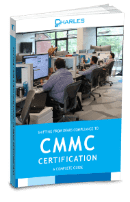Real Relationships. Raving Fans.
When your technology is highly regulated, choose Connecticut’s IT Compliance experts
Do You Know How Healthy Your Cybersecurity Infrastructure Is?
Take Our Cybersecurity Health Score Evaluation To Find Out →
SOC 2, HIPAA, DFARS, CMMC, GDPR, FDIC
Don’t worry – We got this.
Love, Charles
If the success of your business depends on solid compliance, your IT provider should be your rock.
Charles IT is the Northeast’s Compliance Expert, but with a little difference. Of course we have all the certifications, third-party audit capability, and the proof you need to feel confident your business compliance is solid.
But we add in a bit of our personality and people skills, so you can talk with us and know you’re in good hands.
IT solutions to meet your specific needs
- IT Compliance
- IT Security
- IT Services
- IT Support
See how our IT services can work for you
Judge us by the IT company we keep
And the awards we reap







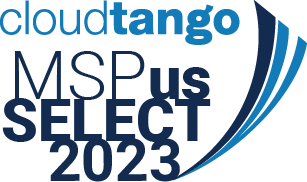
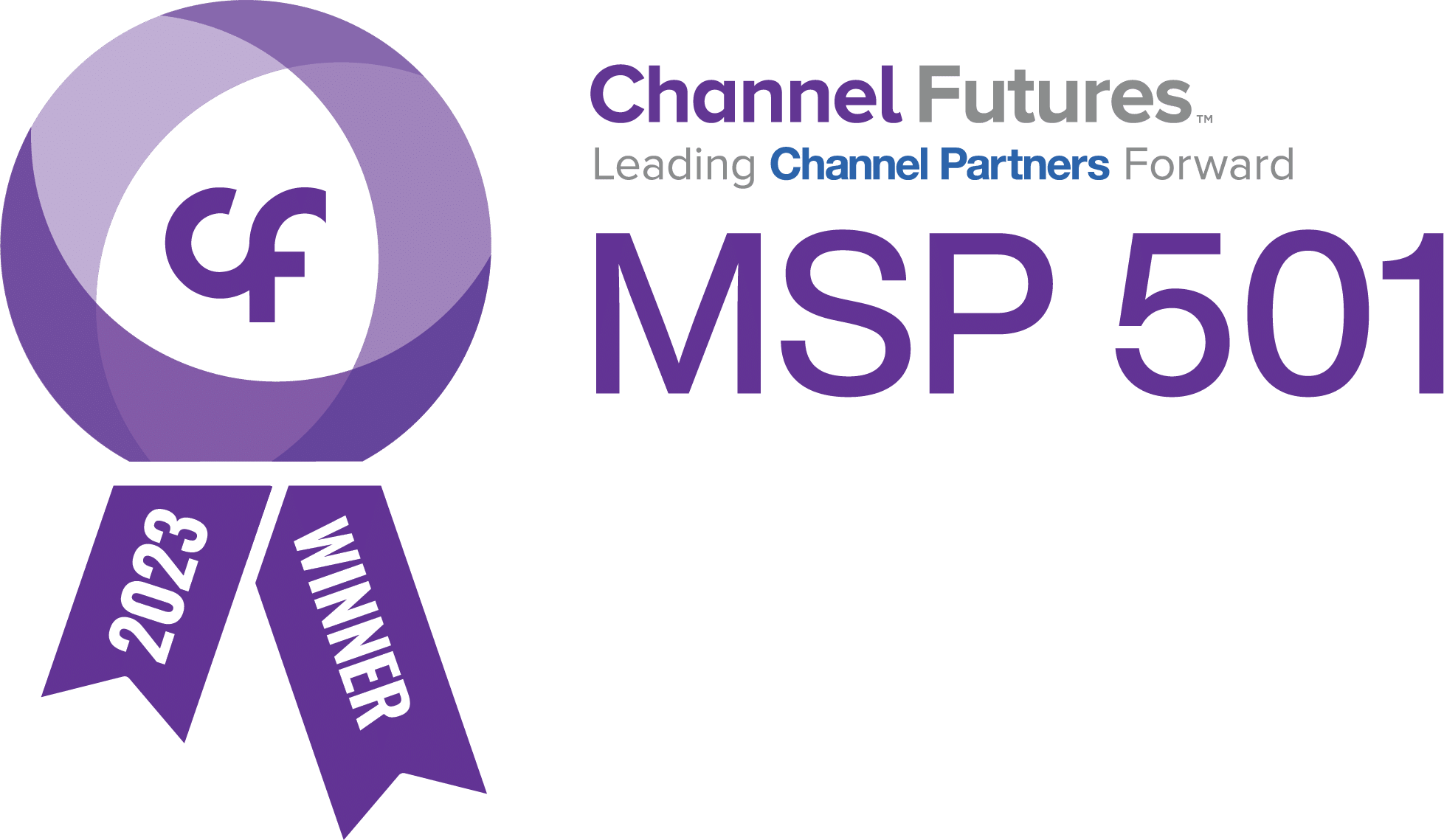
Challenging.
Stimulating.
Rewarding.
That’s life at Charles IT.
A steady stream of new clients on-boarding that ensures a consistently stimulating and interesting career environment.